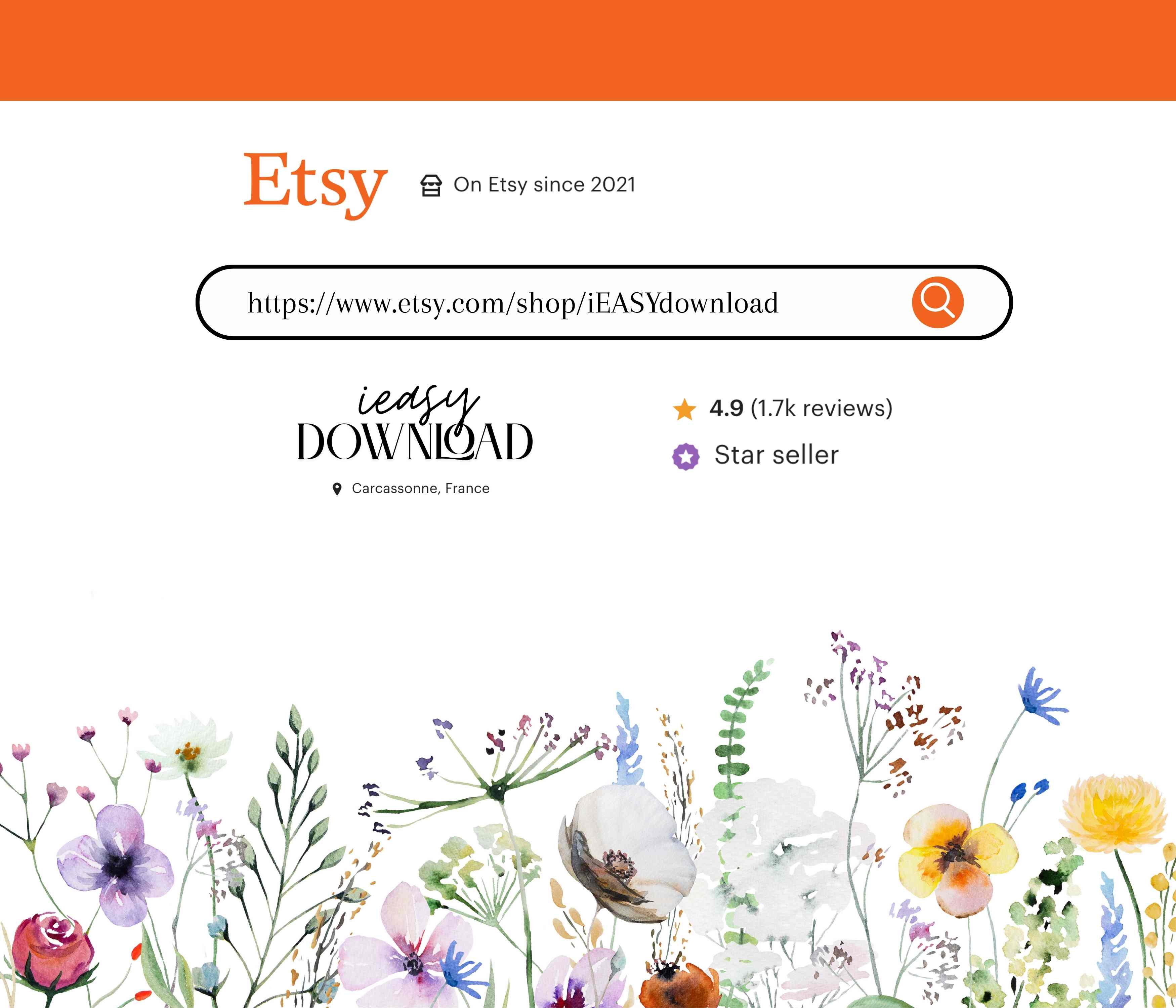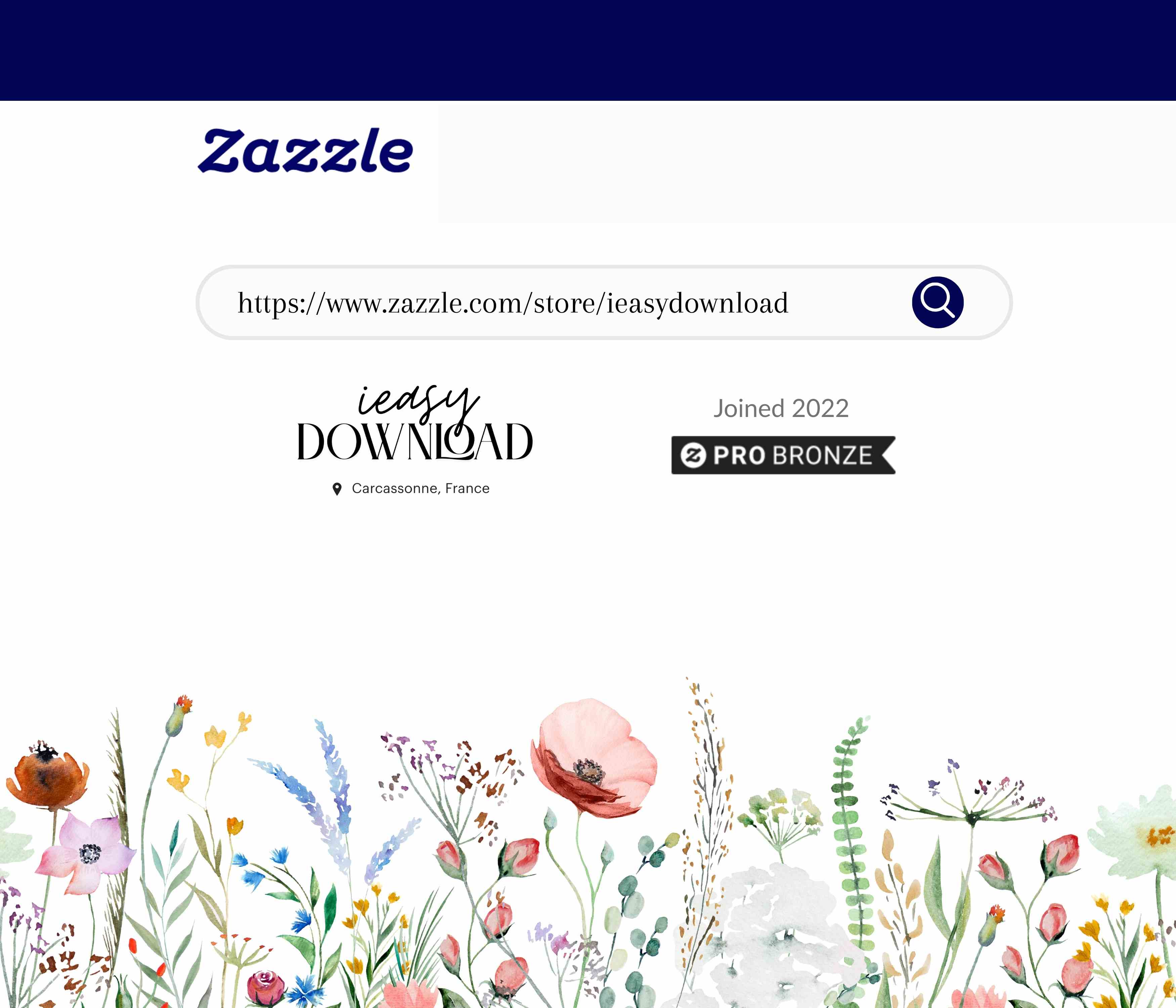Hello There!
Frequently Ask Questions
Bellow you will find some of our Frequently Ask Questions about our website and other helpful informations.
- ❥ Buy on ETSY ❥ -
☞ This is a place to shop for DIGITAL products.
✓ Edit product templates using Corjl.com
What is Corjl? This a web-based platform that enables you to personalize and modify digital designs right from your internet browser. It offers a user-friendly experience and no software needed to install on your end.
Once you purchased a digital product, you’ll get an email containing a link to access your template on Corjl. Find and click on the link, and start personalizing right away.
IMPORTANT NOTES:
I did not get the email, what I need to do? Contact the shop if you do not receive the email. If you use Apple Pay, the automatic email won't work. Please reach out and provide your personal email so that we can manually send it to you. Thank you!
Can I edit from my phone? For the best editing experience, it's recommended to use a laptop or desktop computer. Editing on a tablet or smartphone can be challenging and may lead to frustration. If you need assistance, please feel free to reach out to us through our chat feature or email us at ieasydownloadcontact@gmail.com. We are more than happy to help you. Please provide your order #.
- ❥ Buy on ZAZZLE ❥ -
☞ This is a place to shop for PRINTED products.
✓ What is Zazzle? It's an online marketplace where you can customise and personalise the way you wish. Edit in minutes and place your order right away after reviewing a preview of the product. Zazzle will take care of the printing and shipping.
✓ Where is my order? or if you are having any concerns with your order.
Please reach out to Zazzle directly.
☞ You can contact them via email, chat or phone.
Visit Zazzle's Help Desk Center
- ❥ Buy on Our WEBSITE ❥ -
☞ In here you can purchase physical product as well digital products.
✓ What is the status of my order? Or I need to ask something else.
Please feel free to reach out to us via email at ieasydownloadcontact@gmail.com or clicking the Chat Bubble Icon (bottom right corner).